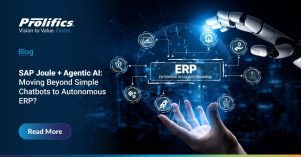By Craig Smikle – Security Engineer
A secure, scalable, and intelligent identity and access management (IAM) system is one of the most critical investments for any modern enterprise. One of the biggest questions organizations face is:
Should we deploy IAM on-premises or in the cloud?
Both approaches have strengths and tradeoffs. This article explores their differences, helping you choose the best fit for your organization.
Introduction to Identity and Access Management (IAM)
Identity and Access Management (IAM) defines the policies, technologies, and processes that ensure only the right users and devices access your systems. It’s a cornerstone of enterprise cybersecurity and compliance.
Depending on your goals, IAM can be deployed on-premises, in the cloud, or through a hybrid IAM solution.
- On-premises IAM: Managed within your own data centers and IT infrastructure.
- Cloud IAM (IDaaS): Managed by a third-party vendor and delivered via subscription.
Each approach impacts control, cost, customization, and compliance differently. Let’s explore these factors through what we call the “8 Core Cs” of IAM decision-making.
1. Control vs. Constraints
On-premises IAM gives you full control over configuration, data storage, and security policies. You can:
- Choose hardware, vendors, and licensing models.
- Customize integration with legacy systems and workflows.
- Enforce stricter security configurations.
However, cloud IAM (like Okta or IBM Security Verify) comes with certain constraints:
- Limited customization options.
- Shared infrastructure among customers.
- Dependence on provider’s policies and permissions.
In short: On-premises = complete control. Cloud = managed convenience.
2. Customization vs. Consistency
Cloud IAM services prioritize consistency and scalability, offering a standardized user experience across clients. You can personalize branding and feature packages, but deep customization is limited.
On-premises IAM, on the other hand, enables full customization for:
- Complex enterprise workflows.
- Integration with custom-built apps and APIs.
- Specialized compliance and reporting requirements.
Quick takeaway: If your business processes are unique, on-prem IAM offers unmatched flexibility.
3. Compliance and Confidentiality
Regulatory compliance is often the deciding factor in IAM on-premises vs cloud decisions.
- Cloud IAM vendors stay updated on global standards such as GDPR, HIPAA, and PCI DSS. Updates and patches are automatically rolled out.
- However, ultimate responsibility for compliance remains with the organization.
When to choose on-premises:
- Data residency rules require storage within specific regions.
- You handle highly confidential or regulated information (e.g., finance, defense, healthcare).
- You need complete visibility into data handling and access logs.
Featured snippet tip:
Cloud IAM simplifies compliance management, while on-premises IAM ensures maximum data confidentiality.
4. Competency and Competition
For most organizations, IAM isn’t a core business function — it’s a means to secure digital operations.
- Cloud IAM providers (like Okta, Ping Identity, or Microsoft Entra) specialize in this space. They invest heavily in R&D and continuously innovate with AI-driven authentication, adaptive MFA, and risk-based access.
- On-premises systems, while customizable, require in-house expertise, increasing operational overhead.
Pro insight: If your organization lacks dedicated IAM resources, identity-as-a-service (IDaaS) may deliver faster results and stronger protection.
5. Complexity vs. Convenience
IAM implementation is inherently complex — covering authentication, authorization, MFA, passwordless access, and user provisioning.
- Cloud IAM reduces complexity with ready-to-deploy templates and integrations (SAML, OIDC, OAuth).
- On-premises IAM may be simpler for companies with heavy legacy integration or proprietary workflows.
Voice search snippet:
“What’s easier to manage — on-premises or cloud IAM?”
Answer: Cloud IAM offers faster setup and easier scalability, while on-premises IAM provides deeper customization and integration control.
6. Cost and Capital
Cost is one of the top deciding factors.
| On-Premises IAM | Cloud IAM (IDaaS) |
|---|---|
| High upfront capital | Subscription-based OPEX |
| Requires in-house expertise | Vendor-managed updates |
| Predictable long-term ownership | Predictable short-term billing |
| Risk of underutilized investment | Risk of vendor lock-in |
Tip: Over a long lifecycle, hybrid IAM may offer the best total cost of ownership (TCO) — combining predictable costs with control over critical assets.
7. Connectivity and Collaboration
The modern workforce is distributed — with hybrid, mobile, and remote users accessing SaaS tools daily.
- Cloud IAM simplifies secure access from any device or location.
- On-premises IAM may struggle to integrate with multiple cloud-based applications without extensive networking investments.
Example:
Cloud IAM solutions often include built-in connectors for Office 365, Salesforce, and ServiceNow, reducing integration overhead.
8. Confidence and Contingency
Reliability and disaster recovery are critical to IAM success.
- Cloud IAM vendors offer built-in redundancy, uptime SLAs, and global data centers.
- On-premises IAM provides direct visibility into logs, events, and recovery protocols — ideal for organizations that require total control over incident response.
Security perspective:
- Cloud = trust in vendor reliability.
- On-premises = trust in internal capability.
Comparison Summary
| Factor | On-Premises | Cloud |
|---|---|---|
| Control | Full customization | Limited configuration |
| Compliance | Total confidentiality | Automatic updates |
| Cost | Higher upfront | Predictable subscription |
| Complexity | More technical setup | Vendor-managed |
| Connectivity | Local, secure | Global, accessible |
| Contingency | Direct recovery | Vendor-managed DR |
Hybrid IAM: The Best of Both Worlds
Most modern enterprises adopt a hybrid IAM solution — combining on-premises and cloud components for flexibility, compliance, and scalability.
Benefits of Hybrid IAM
- Phased migration from legacy systems.
- Balanced security and convenience.
- Unified governance across multiple environments.
- Cloud-ready identity federation using your existing user directory.
This approach is ideal for organizations modernizing existing IAM systems while maintaining compliance with regional data regulations.
Expert Insight
“In my role as a Security Engineer at Prolifics, I’ve supported organizations through on-premises, cloud, and hybrid IAM deployments. The best solution depends on your existing infrastructure, compliance needs, and business strategy.”
— Craig Smikle, Senior Security/IAM Engineer
(15+ years in IT | Certified expert in Okta, RSA, IBM Security Verify)
Conclusion
There’s no universal winner in the on-premises vs cloud IAM debate. Each model offers unique benefits:
- Cloud IAM: Ideal for scalability, flexibility, and faster deployment.
- On-Premises IAM: Perfect for full control, privacy, and tailored compliance.
- Hybrid IAM: The future of enterprise identity management — blending the best of both worlds.
As identity management continues to evolve, the key is aligning your IAM strategy with your organization’s security posture, user experience, and compliance roadmap.