5 Questions to Ask About an Onboarding Solution
May 28, 2020
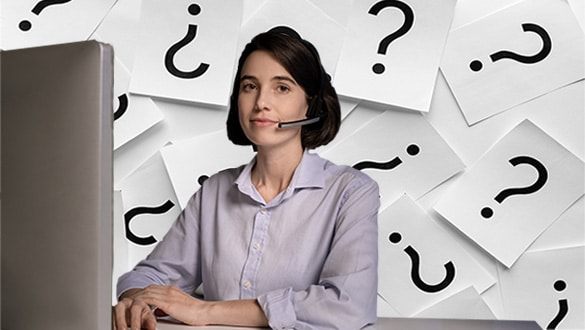
We’re seeing the COVID-19 pandemic transform the job market to agonizing unemployment numbers not seen since the Great Depression. More than 36 million people are currently unemployed. A big question now is what happens when businesses begin hiring again – how will millions of people be vetted and ultimately brought onboard? A lot of companies are already prepping for mass hiring, and that means mass onboarding.
The scary part for most companies is that this is typically a manual process. A person must painstakingly review and validate I-9s, W-4s, direct deposit info
1) Can it recognize the paperwork:
How often have you received an email from a new hire with an attachment titled something like “scandoc2020-04-17?” It happens all the time. In the rush to get info in, many people either forget or don’t realize that they’re not the only person coming in the door. They keep sending in poorly labeled info. You have to open the email and the attachment to see what it is and to send it on its way to the next step. If you have a few, or even a dozen, new hires like that, it’s an inconvenience. If you have 200 with a short deadline, it’s a nightmare. Make sure your solution can read the emails, identify the forms coming in, and get it to the correct next step – without you having to look at it.
2) Will it find the mistakes, inconsistencies and blanks?
In one space the new hire wrote “Tommy,” in another “Thomas.” In another
3) Will it go the distance?
The solution should be able to connect
4) Will it learn on the job?
Many solutions that free up your employees from mundane or tedious tasks (like finding blank signatures on W-4s) employ straight robotic process automation, or RPA. RPA is great – it can run repetitive tasks 24 hours a day quickly with an extremely low error rate. But the real power comes in when you add artificial intelligence and machine learning capabilities (AI/ML). You can go beyond the standard onboarding processing steps and have the solution align with your company’s specific processes and navigate your HR systems. A good tech company should be able to do AI/ML customizations in 10 days to two weeks.
5) What else should I look for?
What other onboarding needs do you have? Make the solution do it. Things like identifying the supplies and equipment your new hires will need – including protective gear; and scheduling training courses the new hire needs, based on the job profile – including new safe workplace rules. The whole purpose of an onboarding solution is to have it do as much of the process as possible, having your human resource professionals intervening only when absolutely necessary.
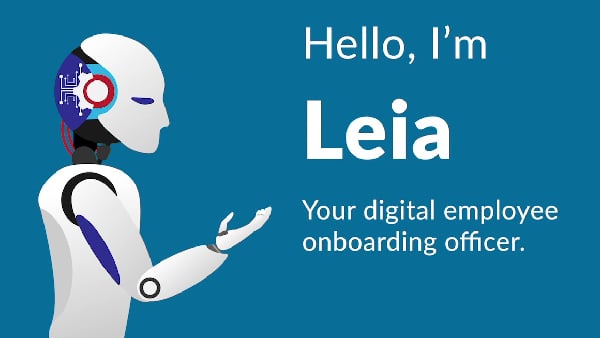
Prolifics can help
Meet Leia — our digital Employee Onboarding Officer. She can complete your onboarding processing in two minutes. She can identify and understand forms and documents; connect to different HR systems; enroll new hires in payroll, benefits, and training; notify security and facilities; and more. Leia helps you manage applicant volumes, ensure data accuracy and speed up the onboarding process – all leading to more satisfied managers and new hires. Connect with Leia at solutions@prolifics.com.